In the hours following the announcement from Facebook CEO Mark Zuckerberg on Thursday, January 11, that the social network wanted to focus more on “meaningful interactions” between people, pandemonium struck in the business world.In Facebook’s effort to reduce news feed noise, posts from friends and family now have even more priority over posts originating from Business Pages, including ads.

If you run a business on Facebook, you’re affected by this news feed update Mark Zuckerberg announced last week. With a reduction in organic reach for content that originates from brands, small businesses and news publishers, it will become even harder to share important information without venturing into paying for Facebook ads.
So who is most impacted by this update? Small business.
With less news feed space available for public content, videos and posts from smaller Facebook Pages may continue to see a decline in reach, a valuable tool for those with smaller marketing budgets. But that doesn’t have to be the case.
As owner of The Ad Strategist, we’ve created and analyzed content (organic and paid) that’s made it into the timeline of millions of Facebook users. My prediction is that certain businesses will get hit hard and be forced to use Facebook ads to show content to their audience. Yet for other businesses, they will continue to evolve and dominate their markets by focusing on engagement and connection, the main facets of this week’s update.
1. Focus on measuring and improving your content performance.
Use the Insights tab to discover which content is performing on a Facebook Page.
We’ll compare these two recent posts from my own Facebook Page where I went live to break news of this update.
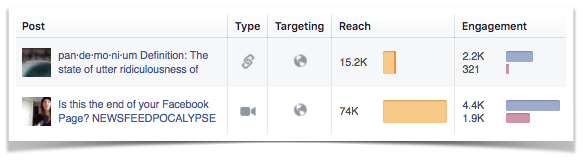
To calculate this, add your Total Engagement and divide by your Total Reach.
In our example, post no. 1 has a 16.6 percent engagement rate. Post no. 2, which has an exponentially higher reach, only saw an 8.5 percent engagement rate.. This is an indication that your audience may like to see more content similar to post no. 1.
Calculate this for your top posts to find the similarities and patterns. Learn which post style works best for your audience: link, video, text or image. Double down in the content types that are working and getting great results. This will grow your Custom Engagement Retargeting audiences and make advertising on Facebook cheaper in the long run.
2. Create a livestream strategy
In their announcement, Facebook shares data around livestreaming.

The key here is getting started. Brainstorm creative ways that you could showcase your brand:
- Is there a unique way you make your products? Livestream it.
- Did an exciting new industry update just happen? Livestream it.
- Is your practice a fun and educational place for patients? Livestream it.
Most people are worried they need to say or do something prolific. That’s not the case. Be you, show brand personality, and go live.
Then review which topics are resonating with your audience most using the Engagement Rate calculation above.
3. Prioritize community
When you post on Facebook, act like a human. Don’t automate your efforts with third-party tools like schedulers or content recyclers. Be present and SOCIAL on your Facebook Page.
Facebook’s algorithm “uses signals like how many people react to, comment on or share posts to determine how high they appear in News Feed,” according to the update.
Make it easier for the algorithm to push your content to more people with Engagement Looping where you create open loops by using open ended questions to spur conversation on your posts. Just make sure you are active, too.
How? Encourage meaningful conversation on your Facebook posts.

Keep the conversation going by asking questions and referring to other experts or community members:

Now you’ve empowered your audience to use your Facebook Page as a community (and not just a broadcast tool). People will return to the discussion through notifications and shows the algorithm that your content is relevant to reach a wider audience.
4. Ask your audience to prioritize your posts
The last step to ensure people see your content is to enable the See First feature in News Feed Preferences.

Ask your audience to mark your Facebook Page as See First by updating their Following preferences directly on your page:
Under IN YOUR NEWS FEED ask them to select “See First.”
Under NOTIFICATIONS, ask them to select “On” for your events, sug Suggested Live Videos).
Reach will instantly get a boost to these people when you publish any new content which can then signal to the algorithm that your content is relevant and timely and keep serving it up to a larger and larger audience.
Culled from entrepreneur.com